If you are using an Android Smartphone and you plan to buy a new iPhone, the only problem you will face is how to transfer your data from an Android Smartphone to iPhone.

Moving your photos, contacts, calendars and accounts from your old Android smartphone or tablet to your new iPhone or iPad is easier than ever with Apple’s Move to iOS app. Apple’s first Android application, it connects your old Android device to your new Apple device via a direct Wi-Fi connection and transfers all your data. Although the Move to iOS application transfers a large part of your data, it does not transfer your applications (because they are not compatible), music or one of your passwords. In addition, you can only transfer data from an Android smartphone or tablet to an iPhone or iPad running iOS 9 or later. If you have the new iPhone 11, iPhone 11 Pro or iPhone 11 Pro Max, you will have no problem.
Before you start, make sure to charge both Smartphones well, and it’s best to connect them to the chargers during the transfer process to avoid any unexpected error, and then connect the Android Smartphone to the Wi-Fi network.
If you are using the Chrome browser on an Android smartphone and want to transfer bookmarks to websites, make sure the browser is updated to the latest version before starting the transition.
– Turn on your new iPhone and follow the instructions until you reach the Applications and Data screen.
– Click on ” Move data from Android “.
– Access the Android Smartphone and install the Move To iOS app from the Google Play Store.
– Return to the new iPhone, then tap the ” Continue ” option on the ” Transfer data from Android ” screen. Then wait for a 6 or 10 digit code.
– Access the Android Smartphone and open the application ( Move To iOS ), then press Continue. Read the terms and conditions, then click OK .
– On the Find Your Code screen , click (Next) in the upper right corner, then enter the 6 or 10 digit code that appeared on the iPhone, and wait for the Transfer Data screen to appear.
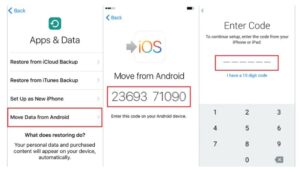
– On the Android Smartphone, select the content that you want to transfer to the iPhone and press (Next). After that, leave the two Smartphones until the Android Smartphone indicates the end of the process. The transfer process can take a while, depending on the amount of content you transfer.
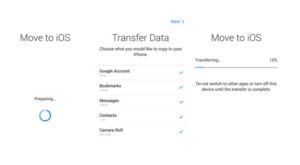
Once the data transfer process is complete, you can follow the instructions on the iPhone screen to complete the setup, and you can also download any apps you were using from the App Store.
Music, books and PDF files on the Android Smartphone must be transferred manually using your computer, then install and open the application ( Android File Transfer ), use the USB cable supplied with the Android Smartphone to connect it to the computer and transfer the files. After transferring the files, you can add them to iTunes, sync them to iPhone, or download them to iCloud Drive.





